How many simultaneous pens does the MimioProjector™ interactive projector support?
The MimioProjector device can be delivered in three configurations:
- Non-interactive (no pens)
- Single-pen Interactive
- Dual-pen Interactive
What comes in the box with the MimioProjector device?
The Interactive package includes the projector, the interactive module, 1 or 2 interactive pens,
MimioStudio software DVD and hardware license, power cord (1.8 m/6 ft), VGA cable (1.8 m/6 ft), USB cable (5 m/16 ft), remote with battery, and projector and battery warranty booklets. The
non-interactive package includes the projector, power cord (1.8 m/ 6 ft), VGA cable (1.8 m/ 6 ft),
remote with battery, and projector and battery warranty booklets.
Can the MimioProjector device be upgraded in the field?
Yes, it can be field-upgraded from non-interactive to single-pen or dual-pen interactive
capability. The upgrade can be accomplished without dismounting the projector, typically in
less than ten minutes.
How do you turn on the interactive portion of the projector?
You turn it on through the on-screen menu (see the User Manual). Once it is turned on, it stays
on unless you intentionally turn it off.
Do both pens always perform the same function?
Yes, the tool selected from the MimioStudio toolbar is applied to both pens.
Does the stylus work with other applications or only with MimioStudio software?
Yes, the pens provide control of any other application running on your computer.
What is the resolution of Mimio infrared tracking?
2560 x 1920 (interpolated), 640 x 480 (native)
What is the tracking speed?
The MimioProjector infrared tracking system samples at 60 Hz, which produces a sample timing of 16.6 ms.
What is the latency of the tracking?
MimioProjector latency is 16.6 ms for a single pen, and 18 ms for two pens.
What is the battery life of the pen?
When using high-quality alkaline batteries, the pen lasts for approximately 16 hours of
continuous use. A typical duty cycle of 20% delivers a battery life of approximately 80 hours.
The pens consume no power when not actively touching the board surface.
What versions of MimioStudio software work with the MimioProjector device?
MimioStudio 10 and above software versions are the only versions compatible with the MimioProjector device.
What operating systems does the MimioProjector device work with?
The non-interactive version of the MimioProjector device is OS-independent, because it
functions solely as a display device. The single-pen version of the projector works with
Windows XP and above, Mac OS 10 and above, Ubuntu 12.04 and above, and Fedora 16
and above. The dual-pen version requires Windows 7 or above (not including Windows 7 Starter or Windows 7 Home Basic) to enable the second pen and
gestures. Dual-pen and gesture touch support for MimioStudio software on Mac and Linux will
be added in a future release.
How do the interactive versions of the MimioProjector device communicate with the teacher’s PC?
The MimioProjector device has a standard USB connector for communicating with the PC. The
interactive versions of the projector communicate with the teacher’s PC via a USB cable with a
Type-A 4-position plug at the PC end and a Mini Type-B 5-position plug at the projector end.
Does the MimioProjector device support the Crestron control protocol via an RJ-45 Ethernet LAN connector?
Yes, Mimio offers the option of installing a LAN card in the MimioProjector device to provide control functions via the Crestron, PJLink, and AMX protocols.
Does MimioProjector support control over RS-232?
Yes, RS-232 can be used to control major functions of the MimioProjector device, such as
power on/off, audio mute on/off, source select, and more. The complete RS-232 protocol is
available under the MimioProjector “Documentation” tab at mimio.com.
Does the MimioProjector device come with a handheld remote control, and are replacements available?
Yes, a handheld remote is included, and replacements are available.
What projection technology is used?
The MimioProjector device uses DLP (Digital Light Processing), which was developed by Texas
Instruments.
What are the maximum and minimum image sizes?
The MimioProjector device can display images as small as 70” (1178 mm) and as large as 100”
(2540 mm). The standard MimioProjector mount enables image sizes as large as 95” (2413 mm).
What video inputs are supported?
The MimioProjector device provides the following:
- Two VGA with corresponding stereo audio inputs
- One HDMI
- One composite analog with corresponding RCA stereo audio input
- One S-Video with corresponding RCA stereo audio input
Is there a VGA output as well?
Yes, there is a VGA output.
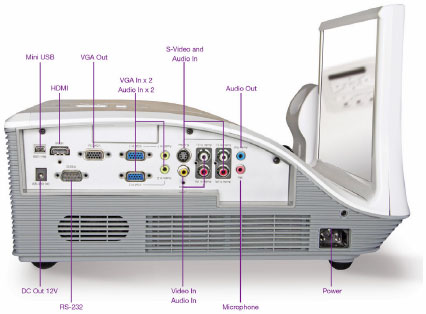
How bright is the projector?
The MimioProjector device is rated at 2,800 lumens.
Will the projector accept a 720p High Definition (HD) signal and display that natively?
Yes, the MimioProjector device can accept and display 720p natively, without scaling.
Does the MimioProjector device support 3D?
Yes, the projector supports 3D using active glasses that support DLP Link with 96Hz~144Hz,
with support for DLP 3D and HDMI1.4a 3D contents. Suitable DLP Link 3D glasses are
widely available.
Does the projector require a source device?
Yes, the MimioProjector device needs to be connected to a video or VGA signal source such as
a computer, video/DVD player, visualize or document camera with VGA output, or tuner.
Does the HDMI cable carry audio as well as video?
Yes, audio from a source device that is HDMI-compliant for audio feeds directly into the
projector over the HDMI connector.
Is the audio stereo or mono?
The MimioProjector device comes standard with stereo audio, consisting of two speakers with 8
watts of power each, for a total audio power of 16 watts.
Is there an audio output?
Yes, the MimioProjector device includes a line-level audio output on a 3.5 mm jack.
Does the projector have a microphone input?
Yes, there is a 3.5 mm jack on the MimioProjector connector panel.
Can the projector be ceiling-mounted, in addition to wall-mounted?
Yes, a wide variety of third-party ceiling mounts are available.
Can the MimioProjector device attach to third-party or universal mounts?
Yes, the projector can attach to a wide range of mounts. Please consult the User’s Manual for
specifications.
Where should the projector be positioned with respect to the display area?
Detailed information is provided in the Installation Guide, available on the Mimio website.
Can the MimioProjector device be set up to produce a tabletop image?
Yes. When the MimioProjector device is mounted vertically, it can produce and interact with images as small as 43.5 in./1104.9 mm in 4:3, 48 in./1219.2 mm in 16:9, and 49.5 in./1257.3 mm in 16:10. The image appears 3.5 in./88.9 mm from the front edge of the projector in 4:3, 4.75 in./120.65 mm from the front edge in 16:9, and 3.5 in./88.9 mm from the front edge in 16:10.
Does the MimioProjector package include a wall mount?
The MimioProjector device is available in multiple configurations, some with and some without a
wall mount.
How much keystone correction does the MimioProjector device provide?
The MimioProjector device enables ±15 degrees of vertical keystone correction.
How long does it take, on average, to wall-mount the MimioProjector device?
Installation times can vary greatly, depending on the surface and integrity of the wall. A typical
first installation averages less than an hour; an experienced installer requires much less time.
Does the MimioProjector device require the use of MimioStudio software?
The MimioProjector device will work with any source capable of producing a compliant video
signal. MimioStudio software is required for use of Mimio accessories such as the MimioView
document camera, MimioVote assessment, and MimioPad wireless pen tablet.
Maintenance and Support
What is the typical MimioProjector bulb life?
In Normal mode: 3500 hours. In Eco mode: 5000 hours.
Can the bulb be replaced without dismounting the projector?
Yes. Bulb replacement is accomplished from the side, without dismounting the projector. It
usually takes less than five minutes.
Where can I obtain a replacement bulb?
Mimio resellers can provide replacement bulbs, which are 240 watt OSRAM E20.8.
Does the MimioProjector device keep track of the hours of bulb use?
Yes. The MimioProjector menu displays bulb hours separately for Normal and Eco modes. It
also provides a Lamp Life Reminder.
Can the dust filters be replaced without dismounting the projector?
The two MimioProjector dust filters can be removed from the top, without dismounting the
projector. Replacement usually takes less than five minutes. They can be cleaned with a
vacuum; please see the User Guide for specific instructions.
How often will the dust filters need to be cleaned?
The filter cleaning schedule depends on the operating environment — dust filters are usually
needed only in very dusty environments. One of the advantages of DLP projection technology is
that it is a sealed system. The filters can be cleaned with a vacuum; please see the User Guide.
Does the MimioProjector device keep track of the hours between filter cleanings?
Yes. The MimioProjector menu displays filter hours. It also provides a Filters Reminder.
What is the warranty for the MimioProjector device?
The MimioProjector device comes with a 2-year general warranty and a 90-day warranty on the bulb.
Does the MimioProjector device support the MimioCapture ink recorder?
The MimioCapture recorder works in tandem with only the MimioTeach interactive whiteboard
and the MimioBoard interactive whiteboard.
Does the MimioProjector device include MimioStudio software?
The interactive MimioProjector configurations include MimioStudio software. When a
non-interactive MimioProjector device is upgraded to interactive, the IR Module includes
MimioStudio software.